03
Mar
Stuck with your sublimation printer printing lines? Read simple tips and troubleshooting techniques to do away with the issue and obtain crisp, flawless prints every time.
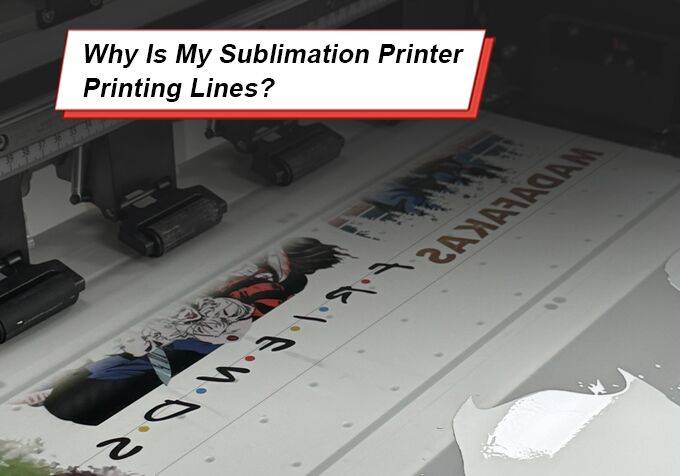
Sublimation printing creates bright, long-lasting, high-quality prints that bring personalized products to life. Unfortunately, most users experience one nagging problem: unwanted lines in their prints. These lines ruin an otherwise perfect design, frustrating you and questioning your machine.
In this article, we get to the bottom of why your sublimation printer is printing lines and share easy, human-friendly troubleshooting steps. By learning the reasons and the fixes, you can revive your printer's performance and achieve perfect, professional-quality results consistently.
First and foremost, you should know the reason why lines are appearing in your sublimation prints. Lines may occur for numerous reasons and you should find out the original cause so that you can repair it.
Mechanical problems in your printer like worn-out rollers or misaligned print heads can cause uneven pressure during printing. These issues can cause the ink to deposit unevenly on the substrate, and you will see lines. Regularly inspect and maintain your printer’s mechanical parts to catch these problems early.
Another common cause is irregular ink flow. Sublimation printers need precise ink delivery and any clogging or blockage in the ink channels will cause inconsistent printing. When the ink doesn’t flow smoothly you will see streaks or lines in the final print. Make sure the ink cartridges and print heads are clean and functioning properly.
Temperature and pressure are both important elements of sublimation printing. The temperature in the heat press that drives the transfer from film to the substrate must be maintained at precise values. When either temperature is inadequate or pressure becomes irregular, incomplete or nonuniform transfer will take place. These inaccuracies occur in the form of horizontal and vertical lines over the printed photograph.
The substrate and media used may also produce printing lines. Poor-quality substrates or transfer films with irregular surfaces may resist the absorption of ink. Use high-quality media that is sublimation print-friendly to avoid these problems.
Fine-adjusting your printer settings is the best method of eliminating unwanted lines. A small change can have a big impact.
Make sure your print heads are aligned and calibrated. Misaligned print heads can cause uneven ink distribution and lines. Most sublimation printers have auto calibration but it’s always best to check and adjust manually if you suspect a problem.
The density of the ink and the resolution settings on your printer play a crucial role in print clarity. If the ink density is set too high, it might result in oversaturation and cause streaks or lines. Experiment with settings to achieve the perfect balance that yields rich yet smooth images. Resolution can be adjusted as well; higher resolution settings can diminish the visibility of lines by adding more detailed nuances to the print.
Your heat press settings can greatly influence the result. Always refer to the recommended guidelines provided by your sublimation printer’s manufacturer. If you notice lines in your print, try adjusting the temperature by a few degrees or modifying the pressure. Consistent pressure across the entire print area is essential, as variations can lead to uneven ink transfer and visible lines.
Keep your sublimation printer clean and maintained and you’ll be printing like a dream. Neglecting to do so can cause build-up in the ink channels, print heads, or mechanical parts which can cause unwanted lines on your prints.
Print head cleaning should be part of your routine. Most printers have a cleaning cycle that will flush out any debris or dried ink from the print heads. Do this regularly especially if you print often. Using the correct cleaning solution and following the manufacturer’s instructions can prevent clogging and ensure consistent ink flow.
Over time, parts such as rollers and belts may wear out. Replacing worn-out parts not only improves print quality but also extends the life of your printer.
Dust, lint, and other debris in your work area can get into the printer and affect its performance. Keeping the environment clean is a simple way to go. Wipe down the surfaces around your printer and use covers when the machine is not in use. A clean workspace means better overall performance and print quality.
Along with hardware adjustments and maintenance, pay attention to your ink and media. Subpar materials can cause lines in your sublimation prints.
Good sublimation inks are made to flow smoothly and produce consistent results. Cheap inks may not perform well and can clog or produce uneven coverage. Get good quality inks from reputable manufacturers.
The transfer film is important in the sublimation process. Low-quality films can cause the ink to show lines. You must select transfer films that are specifically developed for sublimation printing.
Occasionally, the issue is with the substrate itself. Various materials absorb ink in varying ways and not all substrates are sublimation printing friendly. Experiment with substrates to determine which ones are best. The correct substrate will minimize the risk of lines in your finished print.
Lines in sublimation prints are a nuisance, but they’re often the result of issues that can be fixed. By learning all about the common causes like mechanical issues, ink flow problems, or settings mistakes, you can fix them. Adjusting printer settings like calibration, ink density, temperature, and pressure can make a big difference in print quality.
Measures like regular inspections, following recommended settings, team training, and software updates are important for getting good performance from your printer. Practice these and enjoy creating high-quality sublimation prints that meet your standards.
If there's anything we can do to further showcase machines' features, please let us know.
Email: sale@fedar.net
Whatsapp: http://wa.me/8615515715397
Our company has over 30 models of printers with independent intellectual property rights and patents. Marketed under the esteemed brands of Skycolor, Stormjet, and Fedar brands, these printers cover a wide range, including digital textile printers, UV printers, eco-solvent printers and more. Known for their exceptional quality and performance.
