DTF (Direct-To-Film) printing can sometimes encounter issues with dampness due to various factors. Dampness can affect the performance and quality of the prints. Here are some reasons why DTF printing may become damp and how to deal with it:
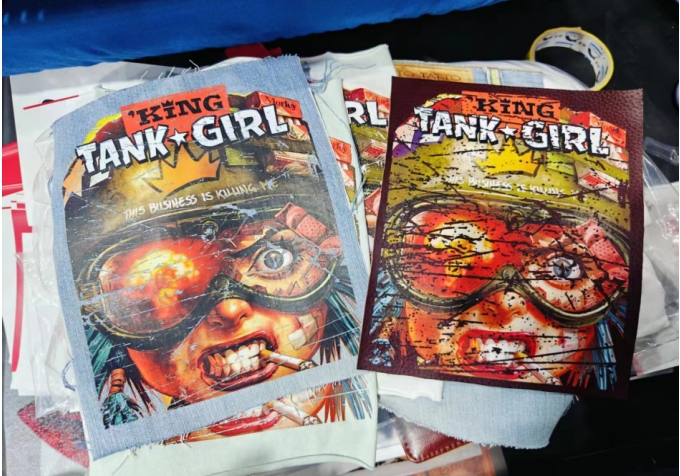
High humidity levels in the printing environment can cause the
DTF films to absorb moisture from the air. This moisture can create a damp surface on the film, leading to issues during the printing process.
To deal with humidity-related dampness:
Ensure that the printing environment has proper ventilation and humidity control.
Use dehumidifiers or air conditioning to maintain optimal humidity levels.
Store DTF films in a controlled environment with low humidity levels before printing.
If necessary, use a dehumidifier near the printer to reduce humidity in the immediate vicinity.
Improper storage of DTF films can also contribute to dampness. If the films are not stored in a dry and controlled environment, they can absorb moisture and become damp.
To deal with improper film storage-related dampness:
Store DTF films in airtight containers or sealed bags to protect them from moisture.
Keep the films in a cool, dry place away from direct sunlight.
Avoid storing films in areas with high humidity, such as basements or areas prone to condensation.
Condensation can occur when there is a significant temperature difference between the DTF film and the printing environment. When the film is colder than the surrounding air, moisture can condense on its surface, leading to dampness.
To deal with condensation-related dampness:
Allow the DTF films to acclimate to the printing environment before use. This helps minimize temperature differences and reduce the chances of condensation.
Avoid sudden temperature changes in the printing area.
Ensure that the printer and the films are at a similar temperature to minimize condensation.
Some DTF films may have a coating or texture that makes them susceptible to absorbing excessive ink, leading to dampness. This can happen when the film cannot handle the ink volume or when the ink is not properly cured.
To deal with ink absorption-related dampness:
Adjust the printer settings, such as ink volume and print density, to ensure that the film can handle the ink without becoming overly saturated.
Optimize the curing process to ensure complete ink drying and adhesion. Proper heat and pressure settings during the curing process can help prevent dampness.
The quality and type of DTF film used can also impact dampness. Lower-quality films or films that are not specifically designed for DTF printing may be more prone to dampness issues.
To deal with film quality-related dampness:
Choose high-quality DTF films that are specifically designed for DTF printing.
Consult with reputable suppliers or manufacturers to ensure you are using films that are suitable for your printing needs.
- Dry the Films Before Printing:
Before loading the DTF film into the printer, ensure that it is completely dry. If you notice any moisture or dampness on the film's surface, allow it to air dry or use a gentle stream of cool air to speed up the drying process. Printing on damp film can result in smudging, blurring, or poor ink adhesion.
- Adjust Printing Speed and Heat:
Modifying the printing speed and heat settings can help mitigate dampness issues. Slower printing speeds and higher heat settings can facilitate better ink drying and reduce the likelihood of dampness. Experiment with different settings to find the optimal combination for your specific DTF printer and film.
- Use a Preheating Station:
Consider using a preheating station or a heat press to preheat the DTF film before printing. This preheating process helps remove any residual moisture and ensures that the film is dry and ready for printing. Preheating can be particularly beneficial in high humidity environments.
Proper ink curing is crucial to prevent dampness and promote ink adhesion on DTF films. Ensure that the ink curing process is thorough and effective. Follow the recommended curing temperature and time provided by the ink and film manufacturers. Use a heat press or a curing oven to apply the necessary heat and pressure to fully cure the ink.
- Perform Post-Printing Drying:
After printing, allow the DTF prints to dry completely before handling or transferring them. Place the prints in a designated drying area with good air circulation to facilitate the drying process. Avoid stacking or overlapping the prints, as this can prolong drying time and lead to potential dampness issues.
- Conduct Printer Maintenance:
Regularly clean and maintain your DTF printer to ensure optimal performance and minimize dampness-related problems. Keep the print head, ink delivery system, and other printer components clean and free from debris or ink buildup. Follow the manufacturer's maintenance guidelines and recommendations for your specific printer model.
If dampness issues persist despite implementing the above suggestions, consider reaching out to experienced DTF printing professionals or contacting the technical support team of your printer manufacturer. They may provide additional insights, troubleshooting tips, or specific recommendations for your unique setup.
By addressing these potential causes of dampness in DTF printing and implementing the suggested solutions, you can minimize dampness issues and achieve better print results. It's important to experiment and fine-tune the printing parameters and environment to find the optimal conditions for your specific DTF printing setup.
Zhengzhou New Century Digital Technology Co., Ltd. is a renowned high-tech company located in Zhengzhou High-Tech Development Zone, with more than 500 talented employees. Specializing in the development, manufacturing, sales, and service of large format printers and related consumables, the company is at the forefront of technological innovation in the industry.
Driven by strategic partnerships with renowned printhead manufacturers and software suppliers, these collaborations have resulted in over
30 models of printers with independent intellectual property rights and patents. Marketed under the esteemed brands of Skycolor, Stormjet, and Fedar brands, these printers cover a wide range, including digital textile printers, UV printers, eco-solvent printers and more. Known for their exceptional quality and performance, these products enjoy an outstanding reputation in the global inkjet industry.
The company's products are exported to key markets in Europe, the Americas, South America, Southeast Asia, the Middle East, Africa, etc. Zhengzhou New Century Digital Technology Co., Ltd. has established a distribution network and after-sales service system spanning numerous countries and regions.
The company has 220 valid patents. These include 34 approved invention patents, 162 approved utility model patents, and 24 approved design patents, solidifying its position as an industry pioneer.
Zhengzhou New Century Digital Technology Co., Ltd. continues to redefine the standards of excellence in wide-format printing technology and is poised to lead the industry in the future.
Feel free to email us at
info@fedar.net to start some great collaborations! Or if you prefer, you can reach us on WhatsApp at
+86 15515715397for further discussions. Let's make some magic together!
.jpg)
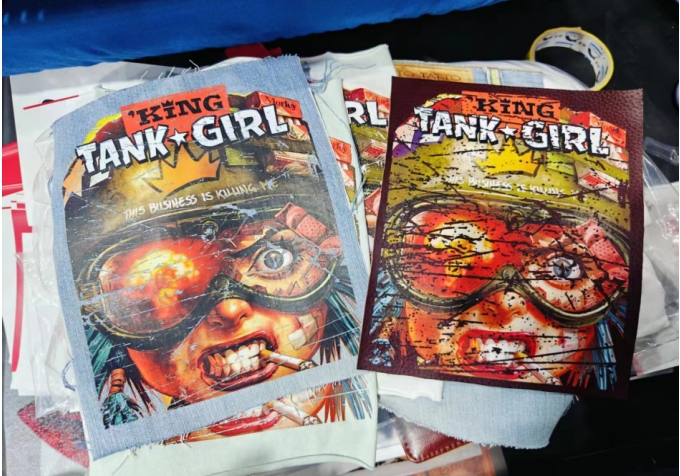
.jpg)
