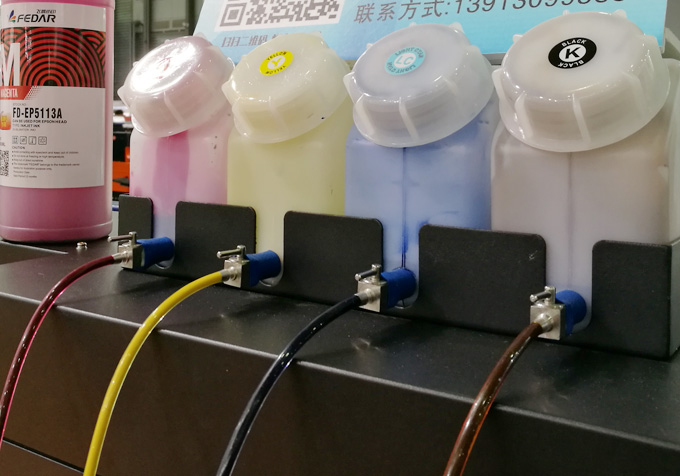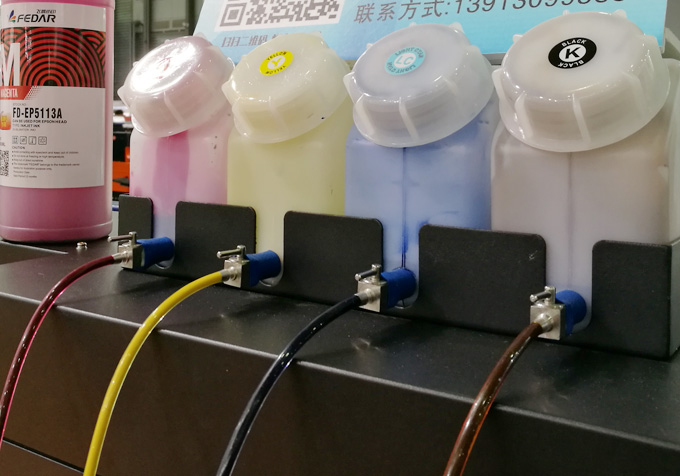The piezoelectric printer must pay attention to whether there is ink back phenomenon during use. The ink back failure will have a great influence on the printout. Therefore, when encountering the ink back failure of the printer, you should check the relevant ink supply system in time,and related accessories for ink supply, find and troubleshoot to solve.
The printer is a type of inkjet printing machine, and the ink back failure is also a common printing problem in the daily use of the fedar printer. Once the damper has the ink back situation, it will affect the normal print job of the piezoelectric printer and affect the quality and color of the printed output image.
Generally, the ink back failure of the piezoelectric printer may be caused by the related ink supply accessories and the air pressure of the ink supply tube. For the ink back problem,you can refer to the following operations to solve:
First of all, check if there is any air leakage in the ink cartridge of the piezoelectric printer: under normal circumstances, there may be some air in the ink supply tube of the piezoelectric printer. If the air enters, it will cause atmospheric pressure, which will cause the ink in the damper to flow back.
Secondly, check whether the damper of the piezoelectric printer is leaking: the damper leakage will also cause the ink cartridge to leak has the same phenomenon, and this phenomenon is also relatively common.
Third, check the sealing of the ink supply tube and whether the interface contact is sealed and airtight: if the ink supply tube is not tightly connected, air will enter the ink supply system, causing ink to back.
Carry out detailed inspection of the above ink supply systems, and exclude them one by one. If you find that the interface is not sealed, you can reconnect it to ensure the tightness. If the damper, ink tube is broken or there are small holes, please replace it directly. In addition, you can install a check valve switch on the ink supply tube, etc., at normal idle time of the printer can turn off the check valve switch, to further prevent ink back.