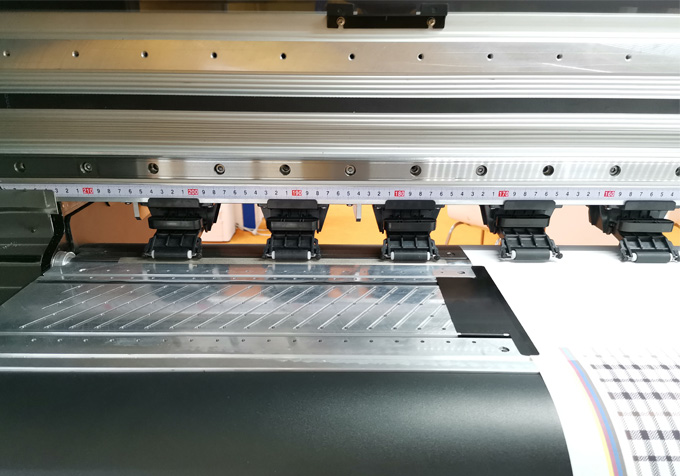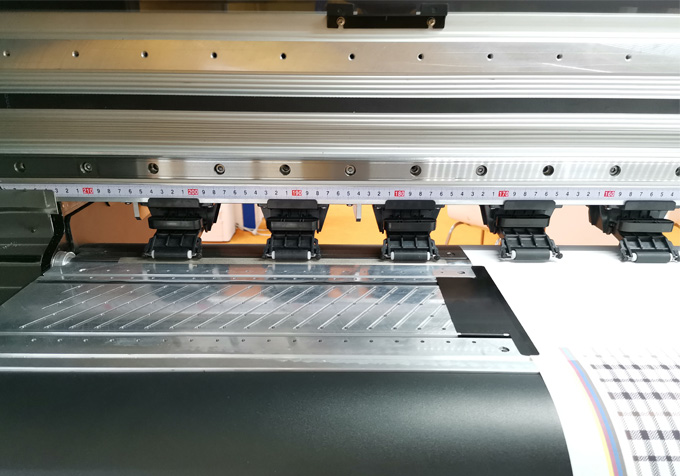After buying and using
fedar sublimation printer for a period of time, printing speed becomes very slow. Many users think this is quality problem of fedar sublimation printer. In fact, there are many reasons for slow printing speed. Performance of fedar sublimation printer is only one aspect. Fedar sublimation printer analyzes reasons from following aspects.

1.First, you need to check fedar sublimation printer settings to see if you have selected wrong print driver.
2.If system resources of computer connected to fedar sublimation printer are occupied,printing speed of fedar sublimation printer will slow down. It is recommended that you check system resources. Specific check methods are as follows:
①If computer system is xp,method to check is:Click "Start-Programs-Accessories-System Tools-System Information";
②If computer system is win7,viewing method is: right-click computer-properties.

3. There may also be too many temporary files, which will exhaust system resources and cause fedar sublimation printer to slow down printing speed.
4.Computer system version is too low, it will also cause fedar sublimation printer to slow down printing.
5. Most people know that print head of fedar sublimation printer is the most core part. In reality, printing speed of fedar sublimation printer becomes slower. It may not be worth to improve print head configuration of fedar sublimation printer alone. Because just relying on improving print head configuration of fedar sublimation printer may make the machine performance more unbalanced. Therefore, to improve printing speed of fedar sublimation printer,overall performance of fedar sublimation printer must be improved, such as ink extraction system, power supply system, operating speed of motherboard and so on.
Printing speed of fedar sublimation printer is affected by many aspects, which requires operator of fedar sublimation printer to investigate according to specific situation.