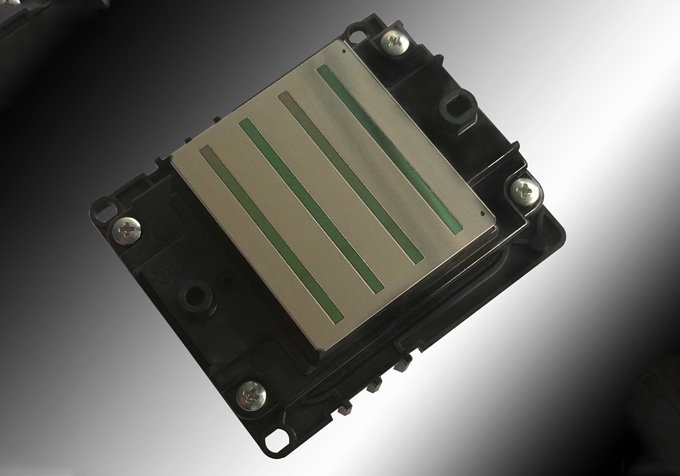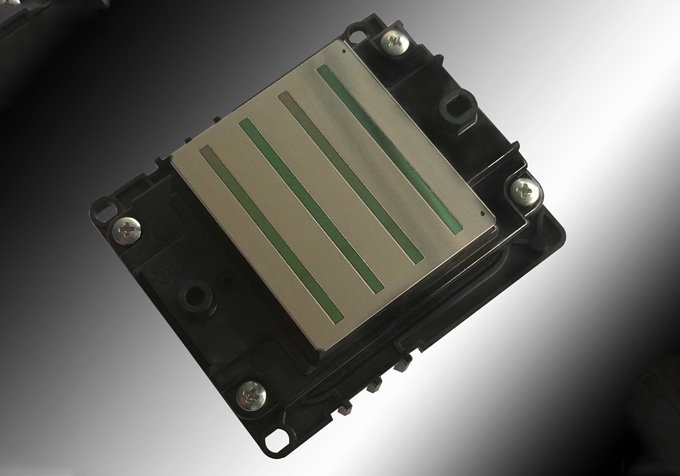In the work of the
digital fabric printer, nozzle clogging is inevitable. So how can we minimize the phenomenon of clogging, and what behaviors should be paid attention to. Today, Fedar digital fabric printer will give you a brief introduction on
how to reduce the phenomenon of nozzle clogging.
1. When installing the print head of the digital fabric printer, you must operate according to the instructions. Except for removing the air hole seal, do not remove the other seals, otherwise it will cause ink leakage;
2. Once the new nozzle is on the digital printer, it is best not to take it off without replacing it;
3. Do not reach into the digital fabric printer or touch the nozzle when the printer is working;
4. When any print head has no ink or is not installed, other print heads are normal, and the digital fabric printer will not work normally;
5. In the state of not replacing the nozzle, the nozzle protective clip cannot be opened at will, otherwise the nozzle may not be used again;
The life of the print head of the digital fabric printer is generally 800 to 3000 ml. If the nozzle is blocked, you can execute the "cleaning command" of the nozzle, and the slight blockage can be solved.