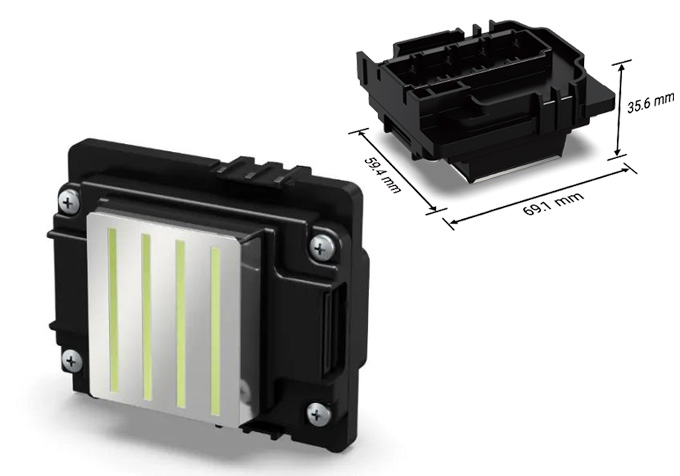During use of
large DTF printer, due to loss or aging of print head, we need to replace new print head. Let us understand how to load and unload printhead correctly for DTF printer.

1. Empty ink in printhead of DIY DTF printer and flush it with a special cleaning fluid;
2. Turn off power of Fedar DTF printer and unplug power socket;
3. Test printer body with a multimeter to see if there is static electricity, and let go of static electricity;
4. Remove right screw that fixes printhead, loosen upper screw and left screw, and remove printhead from large DTF printer;
5. Put printhead on non-woven fabric with cleaning liquid and put it in printhead box.
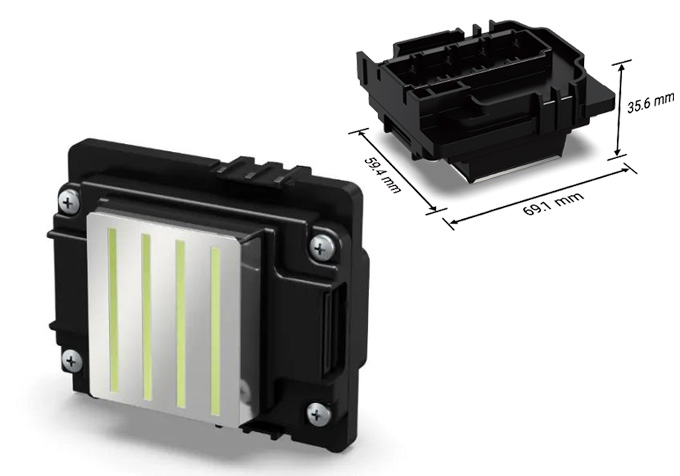
Zhengzhou New Century Digital Technology Co., Ltd.,- (Fedar Printer:
www.fedar.net) has exquisite production technology and professional technical team in the field of fedar sublimation printers,dtf printer for t shirts, inkjet heat transfer printer,digital fabric printer,etc., focusing on providing comprehensive solution for field of inkjet printing.
Fedar sublimation printer company has absorbed and condensed a group of high-quality professional technicians and enterprising young management groups, formed a strong technical team and increasingly rigorous management system,providing customers with high-quality printing machines and services,and has established a good brand image and reputation in industry.