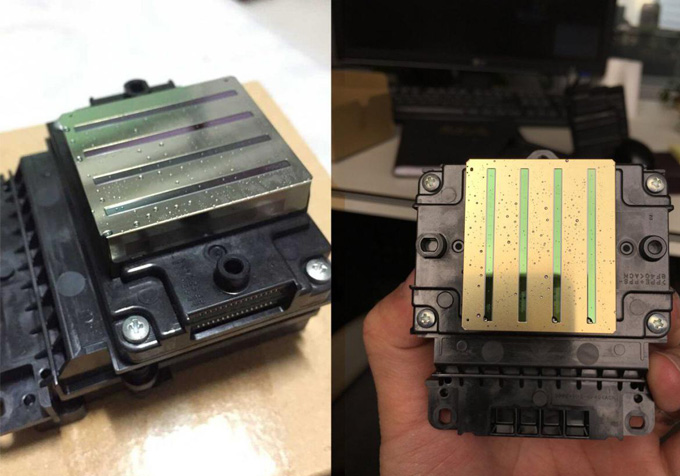In process of using
Fedar sublimation printer, it is sometimes found that there are ink drops on print head during printing, which affects printing effect. What is reason for ink drops on print head? How to solve this kind of situation?
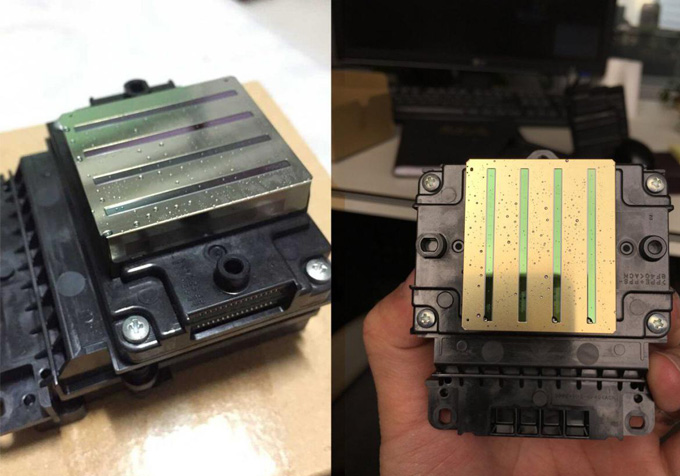
Usually, we should check ink drop of Fedar sublimation printer head from the following aspects:
1. Check interface between Fedar sublimation printer head and ink tube to see if sealing is good and there is no air leakage.
2. If there is too much ink in Fedar sublimation printer head, you should keep ink capacity in print head according to instructions of printer.
3. Check whether there is any dirt on Fedar sublimation printer head surface. If so, you can use a paper towel to clean dirt on print head surface.
4. During printing process of Fedar sublimation printer,static electricity generated by print head and paper will often cause print head to drip ink. Ensure that Fedar sublimation printer is grounded, air in working room cannot be too dry, and maintain a certain humidity.
The above points can usually help you to solve problem of ink dripping of Fedar sublimation printer head. Here, Fedar sublimation printer hopes that it will be helpful for you to encounter such failures in process of using Fedar sublimation printer.

Zhengzhou New Century Digital Technology Co., Ltd.,- (Fedar Printer:
www.fedar.net) has exquisite production technology and professional technical team in the field of fedar sublimation printers,inkjet heat transfer printer,digital fabric printer,etc., focusing on providing comprehensive solution for field of inkjet printing.
Fedar sublimation printer company has absorbed and condensed a group of high-quality professional technicians and enterprising young management groups, formed a strong technical team and increasingly rigorous management system,providing customers with high-quality printing machines and services,and has established a good brand image and reputation in industry.