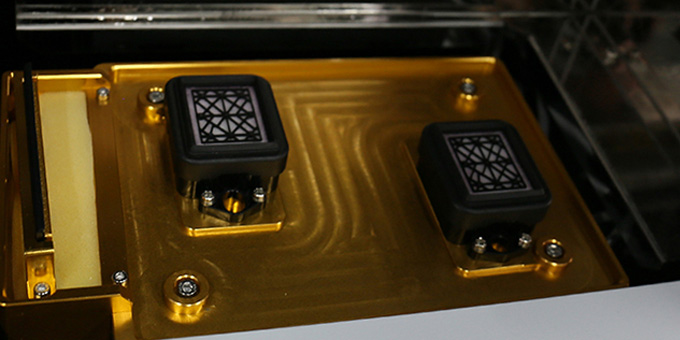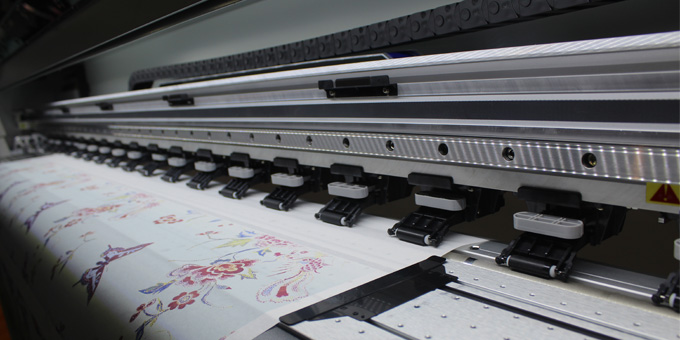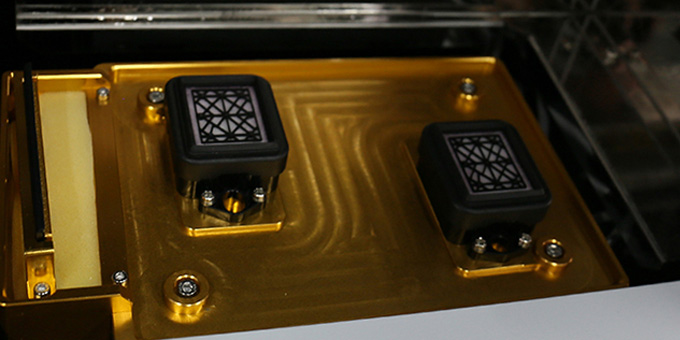The digital printer can work normally without the cooperation of small parts. So even if there is a problem with a small accessory, it may cause the printer to stop working. Therefore, some parts of the printer need to be maintained and cleaned regularly to keep it in the best working condition. The following is a brief introduction to the maintenance measures of the main parts.

1. Printer printhead
The printhead is an indispensable core component in the digital printer, which is directly related to the print quality and effect. Therefore, its maintenance knowledge is often mentioned, and everyone must have a certain understanding.
When the printhead is slightly clogged, you can use the inkjet cleaning function of the digital printer to clean it; when the printhead is seriously clogged, you need to remove the printhead and put it in the cleaning solution to soak and clean. set. In addition, the selection of ink should choose genuine high-quality ink to reduce the corrosion and clogging of the printhead.

2. Printer guide
The maintenance of the guide rail of the digital printer is a gradual process. After starting the power of the machine, let the car run back and forth several times, and the dirt inside the guide rail slider will remain on the guide rail. Repeat several times, then wipe off the dirt with a paper towel or rag.
Secondly, after the printing is completed every day, the guide rail should be cleaned and maintained. Wipe the dirt on the guide rail with a clean cloth or non-depilatory paper towel dipped in alcohol, then wipe the guide rail with a clean cloth or paper towel dipped in a little sewing machine oil.

3. Printer encoder strip
The encoder strip is a piece of transparent film behind the car, which mainly plays the role of positioning. If the encoder strip is dirty, there will be problems such as ghosting and misalignment. It is recommended to clean the encoder strip regularly. When cleaning, gently wipe with water, do not use brute force, both sides must be scrubbed. If the encoder strip is seriously damaged, it can be replaced directly.
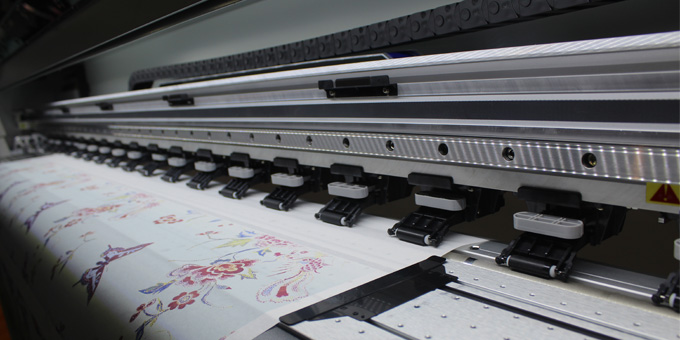
4. Printer capping station
After the printer has been working for a period of time, the blade and ink pad will be slowly stained with ink and dust. If it is not cleaned in time, it may cause ink dripping or clogging of the printhead; therefore, it is necessary to regularly use a cotton swab dipped in cleaning fluid to clean the ink stains and impurities on the blade and ink stack. If the blade has been deformed or damaged, a new blade needs to be replaced. At present, there are also many printer with automatic cleaning function. Intelligent cleaning and moisturizing systems are very popular, such as FD6196E-3200, TC1946E,FD5263E, etc.